Advertisements
Open source is no longer a niche—it’s the beating heart of modern technology. As someone who’s spent countless hours exploring software, coding platforms, and tools that power today’s innovation, I’ve come to truly appreciate the world of open source. If you’re a tech enthusiast like me, you probably already use some tools without even realizing they’re open source. But the real game-changers? They often fly under the radar.
In this post, I’ll walk you through the open source tools that I believe every tech lover should explore. Some have completely changed the way I work, code, and even manage my life. So let’s dive into the ones you shouldn’t miss in 2025.

Why Open Source Matters More Than Ever
Before we explore the tools, let’s set the stage. Open source isn’t just about “free stuff.” It’s about freedom—freedom to customize, contribute, and collaborate. That philosophy has driven innovation in ways that closed software simply can’t match.
Moreover, open source communities foster transparency and constant evolution. That means faster bug fixes, security patches, and exciting new features.
Visual Studio Code: Lightweight and Powerful
It’s no exaggeration when I say that Visual Studio Code (VS Code) changed how I code forever. Developed by Microsoft but completely open source, this editor supports almost every programming language. I can switch from Python to JavaScript with zero friction.
With its massive library of extensions, I’ve customized it to feel like a second brain. Whether I’m debugging or working with Git, it handles everything without slowing me down.
GIMP: A Free Photoshop Alternative That Works
If you’ve ever balked at the price of Adobe Photoshop, GIMP is your savior. I started using it when I needed to edit a few thumbnails for YouTube and didn’t want to shell out money for Adobe’s monthly fee.
Though the interface takes some getting used to, the feature set is surprisingly robust. Layer manipulation, filters, and advanced tools make it a serious contender. Best of all, it runs smoothly on Linux, Windows, and macOS.
Blender: 3D Creation at Its Finest
When I first opened Blender, I’ll admit I was overwhelmed. However, once I pushed through the learning curve, I realized how powerful it is. Blender handles 3D modeling, animation, simulation, rendering, and even video editing—all for free.
Whether you’re a hobbyist or aspiring 3D artist, this tool can replace expensive proprietary alternatives. And with a passionate global community, there’s no shortage of tutorials and plugins.
Jitsi Meet: Private, Encrypted Video Meetings
At the peak of remote work, I tried every video conferencing tool out there. Eventually, I stumbled on Jitsi Meet, and I was blown away. No installs, no logins—just instant encrypted video meetings via your browser.
Because it’s open source, you can even host your own instance for complete privacy. I’ve used it to organize community tech talks, and it’s never let me down.
OBS Studio: The Streamer’s Dream Setup
Even if you’re not a streamer, OBS Studio is incredibly useful. I use it for recording webinars, screencasts, and live coding sessions. It’s stable, flexible, and supported by an amazing array of plugins.
The fact that it powers some of the world’s most successful Twitch channels—and remains free—is a testament to how good open source software can be.
LibreOffice: Office Productivity Without the Cost
Microsoft Office is a solid suite, but not everyone wants to pay for it. LibreOffice offers a powerful alternative with tools like Writer, Calc, and Impress.
I’ve used it for drafting reports, managing spreadsheets, and even building simple presentations. It opens most Microsoft Office files and works offline. What’s not to love?
KeePassXC: Keep Your Passwords Secure
Security matters, and managing dozens of passwords without a password manager is just asking for trouble. KeePassXC is my go-to tool because it keeps everything offline and encrypted.
It’s open source, so I trust it far more than cloud-based managers with sketchy privacy policies. Plus, syncing your password database between devices is easy with a service like Dropbox.
Nextcloud: Take Back Your Cloud Storage
Tired of handing over your files to big corporations? That’s when I discovered Nextcloud. It lets you host your own cloud server, giving you control over your data while offering features similar to Dropbox or Google Drive.
I use it to share files, back up photos, and even manage contacts and calendars. The level of customization is impressive, and you can scale it to meet personal or business needs.
Audacity: Clean, Simple Audio Editing
Whether I’m cleaning up audio for a podcast or trimming background noise from a video, Audacity is my tool of choice. It’s lightweight, intuitive, and gets the job done.
You can use it to record, mix, and edit audio with professional-level results. Plus, it’s been around for years and continues to evolve thanks to a dedicated open source community.
Docker: Develop, Ship, and Run Anywhere
If you’re serious about development, Docker is a tool you need to explore. It lets you package applications and dependencies into containers so they run anywhere—without conflicts.
I started using Docker to test web apps locally, and it has completely changed my workflow. It saves time, eliminates bugs, and helps me focus on building, not troubleshooting.
The Joy of Exploring Open Source

What I love most about open source tools is the sense of community. Every time I contribute a bug report or help someone troubleshoot, I feel like I’m part of something bigger.
These tools aren’t just software—they’re a movement. And joining that movement opens up incredible opportunities to learn, grow, and collaborate.
If you’ve been hesitant about diving into open source, I encourage you to start small. Pick one tool from this list and try it out. You might be surprised by how powerful and polished it is.
And if you’re already knee-deep in the open source world, maybe you’ve found a new gem today. Either way, I hope this list helps you get even more out of your tech journey.
For more tech insights like this, don’t forget to follow Tech Digest. I share weekly posts that keep you ahead of the curve. Stay tuned!



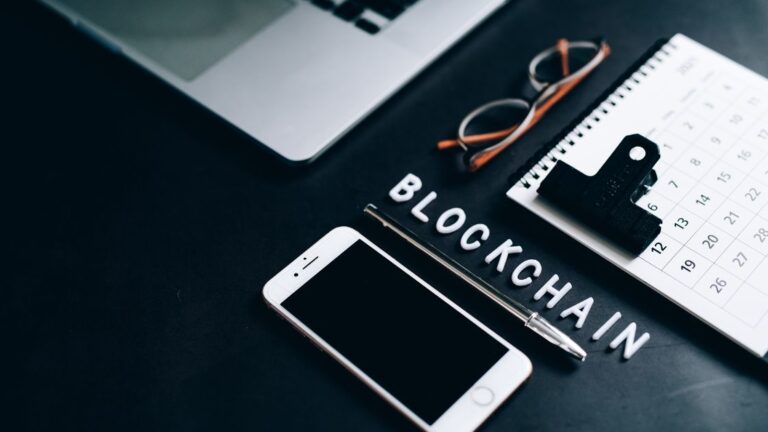
[…] more insights like this? Stay tuned to Tech Digest for the latest on groundbreaking tech trends and how they’re shaping our […]
[…] more tips on tech that improves your life instead of running it? Stay tuned to Tech Digest for simple, powerful ideas you can actually […]